Introduction
Once the python is installed on the Desktop we can move on to python IDE Setup. There are two ways how we can interact with python:
- Interactive mode – to work in that mode, you can type in command terminal following command:
pythononce it is done, you are now in interactive mode. Whatever you write in python, you will get output immediately:
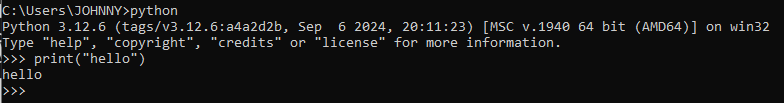
- python files creation – for that case, we use python files (.py) which contain python instructions inside. It is good approach to prepare IDE for it, which actually helps us managing of those python projects.
This article is about second way of working with python. We will be focused how we can setup our IDE to work with python projects.
Intellij IDE Python Setup
To prepare your Intellij IDE for handling python projects, we need to following below steps:
- Install Python plugin in your IDE
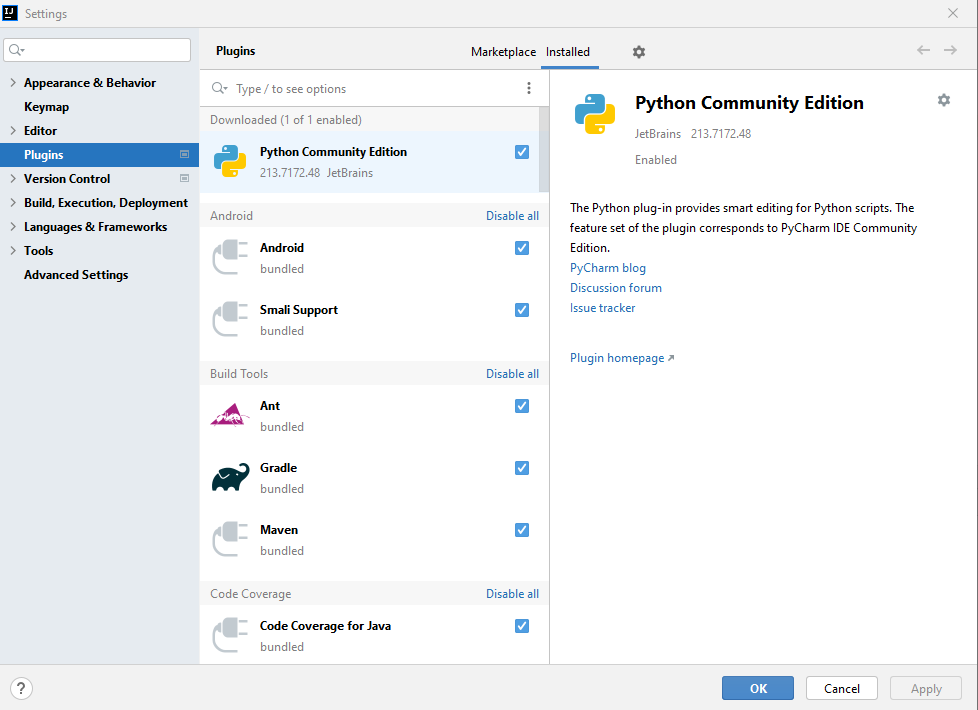
- Now when you create new project, you will be able to pick python option
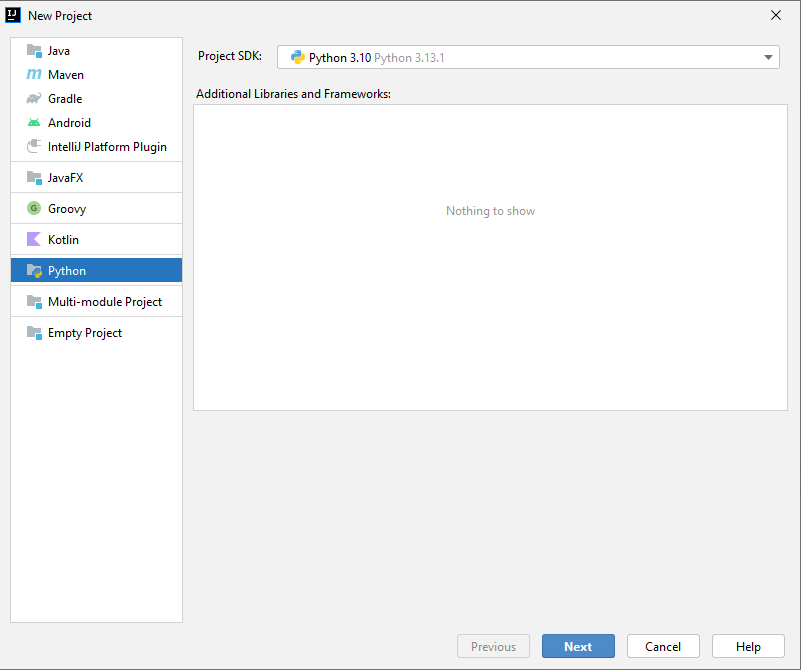
- Next step is to adjust python project settings ( python version, python virtual env, etc. )
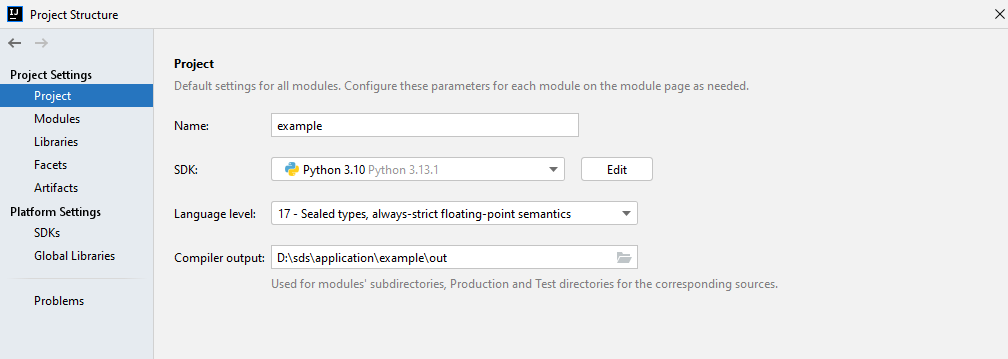
- Once we selected proper python SDK, we can now start creating python files in our project
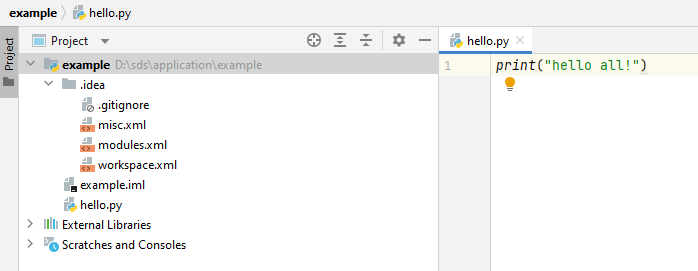
- Run the application. For that purpose we need to create a proper run configuration.
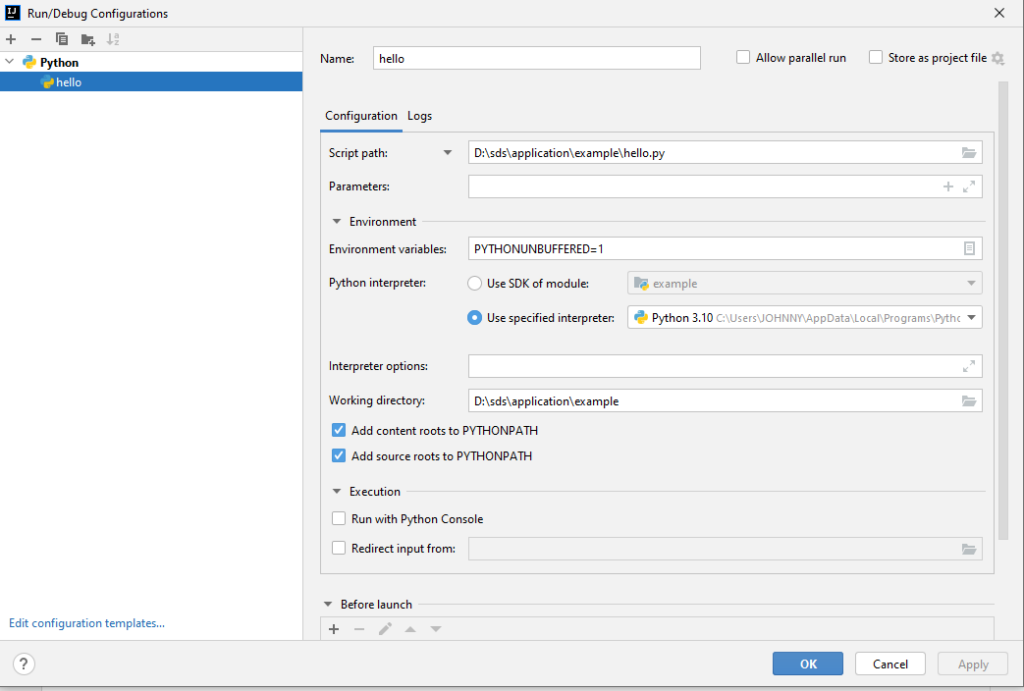
Conclusion
That’s all. We have prepared Python IDE successfully. Now we can extend our project about other files, functionalities etc. Using Python IDE provides:
- python syntax checks
- support for running and debugging python apps
- virtual envs
- etc